My last scene was suppose to have only text that says when movie will be released. After doing my first car animation i thought how can incorporate more animation techniques to my work. Therefore, I came up with idea to have car in the end scene which will drive to film title and release date text and smash it away from the frame. This way reactor was incorporated to the animation. As this scene were indented to be longer in original storyboard i decided not to create the scenes with camera showing the car from different angles as i have car in this scene. This way i still managed to fit into 30second limitation. I tried to do reactor with my car model but i got huge error when tried to preview the animation. Therefore, changed car to a box and used it in reactor. Then for final animation I deleted the box from the scene and replaced it with my original car model. The other problem was that scene was created in new 3d max file and I decided to reset the session properties. This removed my previous 25fps to 30fps which i did not notice until i had to render my scene. This ended up in having about half second shorter animation than indented to. At the end i realised that animation is to fast and text cannot be noticed in such a short time. Therefore, i overcame this in premier pro by reducing speed of collision part. This solved the problem, but the part is choppy as there is not enough frames per second. In future it is worth to take more consideration in certain part lengths and frame rates.
First i created box for the ground, box to act as a car and each text shape was created individually. The final text form was once again created as ones that I already used. With all objects selected i created a rigid body collection.
First i created box for the ground, box to act as a car and each text shape was created individually. The final text form was once again created as ones that I already used. With all objects selected i created a rigid body collection.
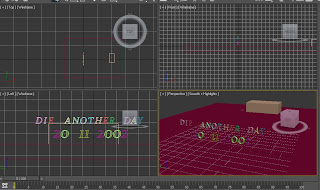
Then I assigned masses to the objects. I decreased the gravity to -0.1 on z axis. Col. tolerance was set to 0.5. Friction was changed to 0 for ground object and 0.1 for the car box. Then i moved box with autokey toward the letters. Start frame for reactor animation was set to the one before box was suppose to hit the letters. Then i transferred reactor animation to the timeline with create animation button.
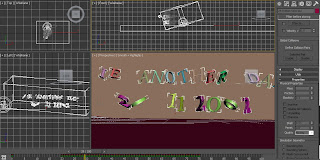
Then box was deleted from scene and replaced with car model. Car was animated using autokey. At the collision section i wanted car to drift ,so car pivot point was resigned to the front. This allowed me to rotate car and created drifting impression. car steering wheel control was also moved with autokey on to make wheels turn to sides.
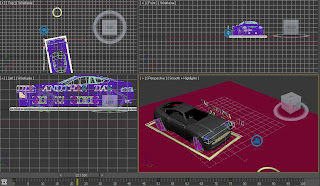
Finally all materials were assigned to objects and ground object was copied to act as a background. The scene was ligth up with daylight system. And free camera was placed for the static shot.
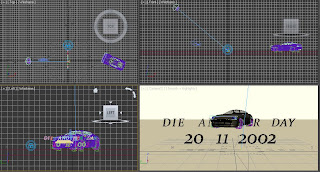
No comments:
Post a Comment