This scene includes car and mountain environment. The camera zooms out from car rim and rotate to back of car filling frame with the car. First car was imported and aligned to the mountain object. Then i created two paths. One for camera target and car, other for camera itself. I assigned objects to the path using animation path constrain option. For the car i checked follow path option and set axis to X.
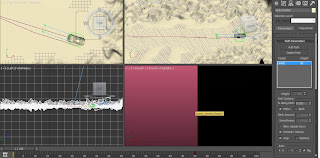
The camera path had to be edited. Therefore i selected camera path and open modifier panel. There i chose vertices selection and added extra vertices with refine button. Then i moved them to make path smoother.
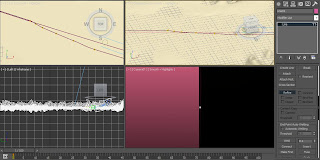
This scene is 3 seconds long. the original path was too long so i adjusted where objects are at certain frames on the path. Camera moves slightly slower along its path in order to uncover the back of the car.
To make wheels rotate I used autokey went to frame five and rotate wheels by 180 degrees with reference coordinate system set to local. Then I used curve editor to loop rotation throughout whole animation by selecting loop in parameter curve out-of-range types option.
To make wheels rotate I used autokey went to frame five and rotate wheels by 180 degrees with reference coordinate system set to local. Then I used curve editor to loop rotation throughout whole animation by selecting loop in parameter curve out-of-range types option.

No comments:
Post a Comment